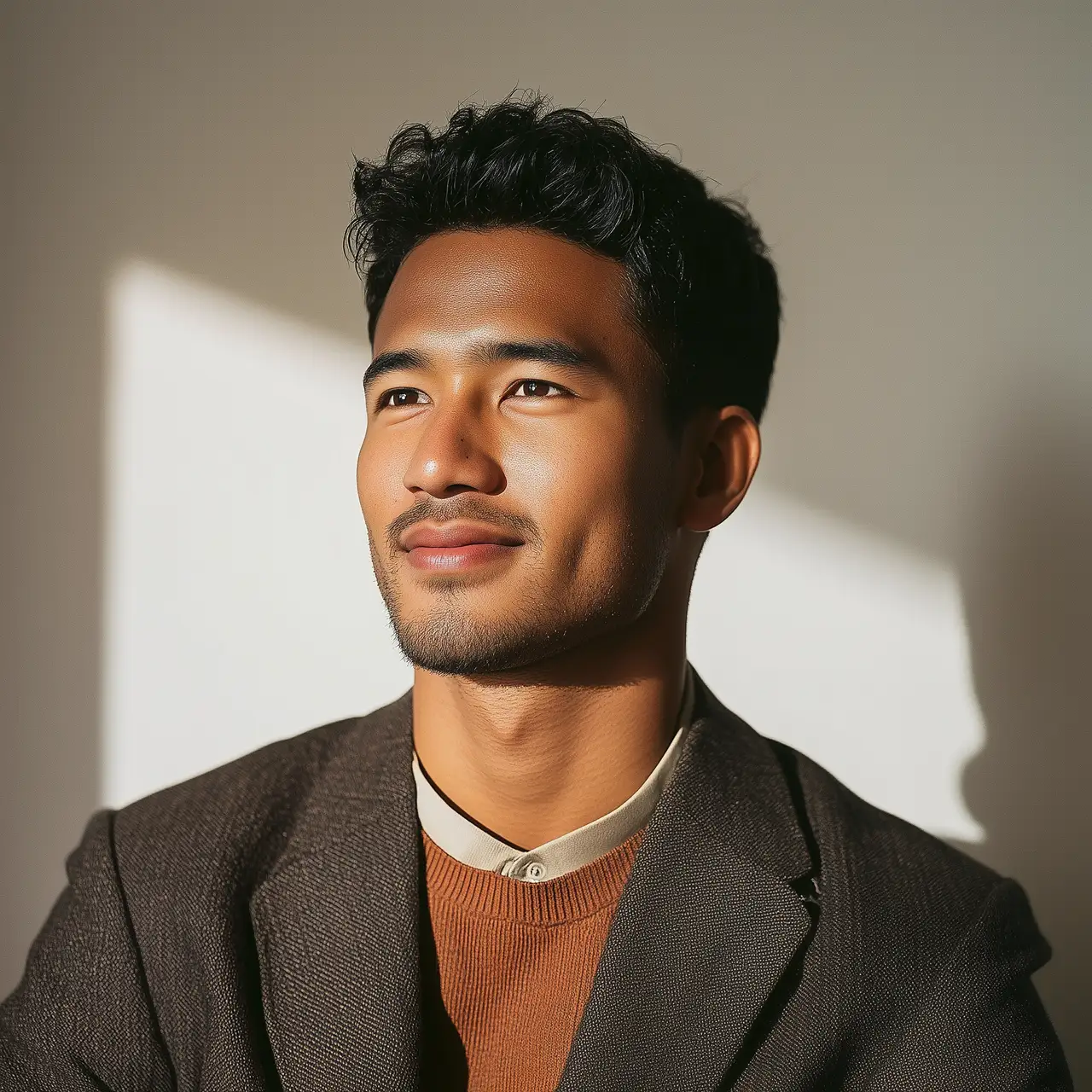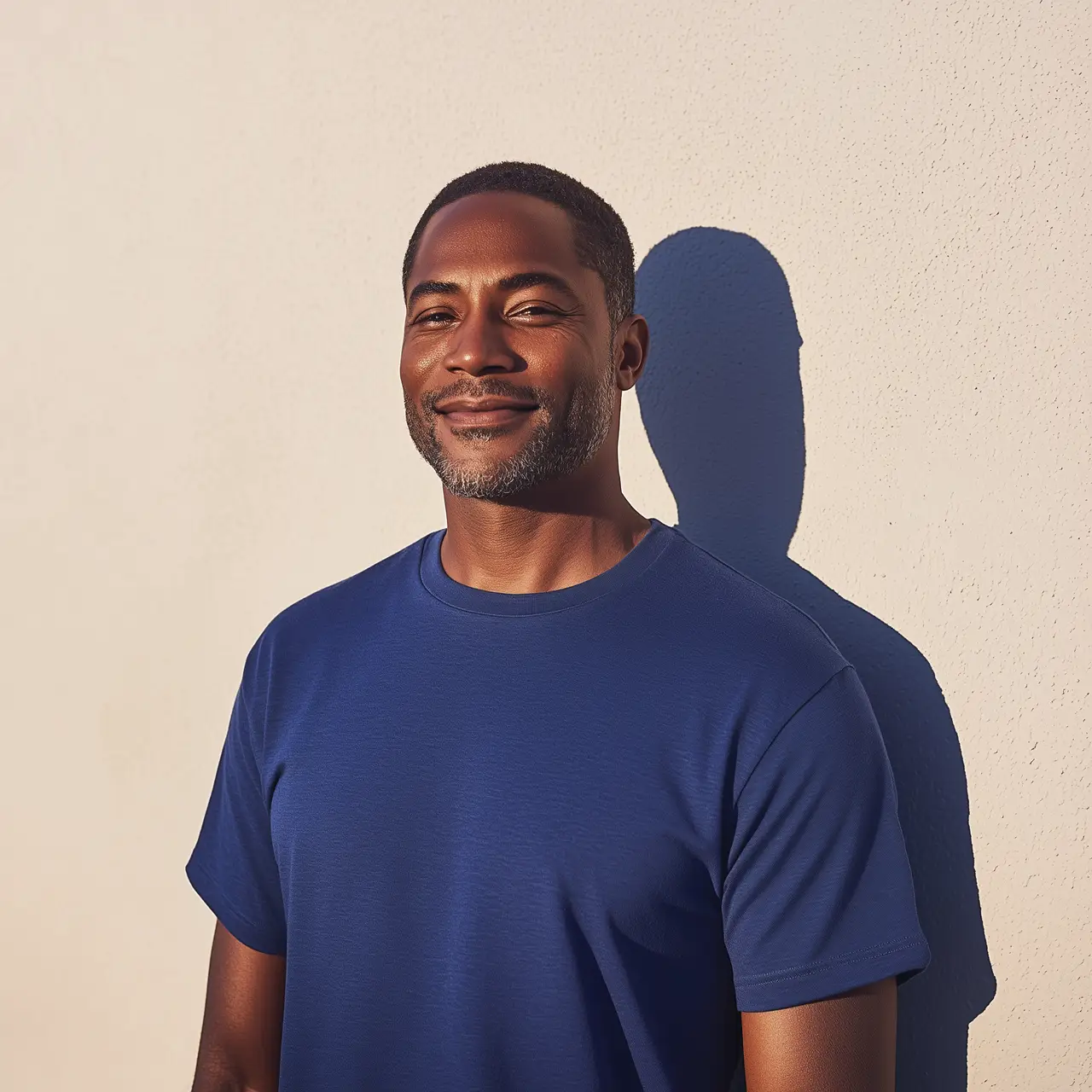The High Cost of Unmanaged Knowledge
When knowledge is siloed and inaccessible, the entire organization suffers:
Productivity plummets
Without a powerful and intuitive search experience, employees waste valuable time hunting for information.
Innovation is stifled
Teams recreate documents, repeat mistakes, and re-solve problems that have already been addressed elsewhere in the company.
Decision-making slows
Poor knowledge sharing leads to delays in getting projects and products to market.
Knowledge remains trapped in language silos
In global organizations, language barriers prevent information from being accessible to all employees, creating inequalities and productivity gaps.
The consequence? Misinformation costs time, money, and employee performance. For leaders, it undermines their ability to build powerful skills and processes.
The Tangible Impact of Connected Knowledge
Companies that effectively manage their knowledge assets see significant returns across the board:
Unify, align, and activate
your teams with Jint
We break down silos by focusing on four essential pillars
Facilitate Bridges Between People and Knowledge
Make finding information and colleagues simple and fast to foster a more connected workforce.
Engagement fades
Go beyond the native Microsoft experience with rich profiles and advanced search to quickly find the right colleague.
Interactive Organization Chart
Easily visualize team structures and reporting relationships to understand who does what and find the right contact in an instant.
AI-Assisted Search
Empower every employee with a custom AI assistant that provides tailored, precise answers.
Facilitate Bridges Between People and Knowledge
Make finding information and colleagues simple and fast to foster a more connected workforce.
Engagement fades
Go beyond the native Microsoft experience with rich profiles and advanced search to quickly find the right colleague.
Interactive Organization Chart
Easily visualize team structures and reporting relationships to understand who does what and find the right contact in an instant.
AI-Assisted Search
Empower every employee with a custom AI assistant that provides tailored, precise answers.
Facilitate Bridges Between People and Knowledge
Make finding information and colleagues simple and fast to foster a more connected workforce.
Engagement fades
Go beyond the native Microsoft experience with rich profiles and advanced search to quickly find the right colleague.
Interactive Organization Chart
Easily visualize team structures and reporting relationships to understand who does what and find the right contact in an instant.
AI-Assisted Search
Empower every employee with a custom AI assistant that provides tailored, precise answers.
Facilitate Bridges Between People and Knowledge
Make finding information and colleagues simple and fast to foster a more connected workforce.
Engagement fades
Go beyond the native Microsoft experience with rich profiles and advanced search to quickly find the right colleague.
Interactive Organization Chart
Easily visualize team structures and reporting relationships to understand who does what and find the right contact in an instant.
AI-Assisted Search
Empower every employee with a custom AI assistant that provides tailored, precise answers.


Finally, an intranet that drives
productivity.
A glimpse into a transformed experience.

Content Studio
Easily create and publish your internal content.

Social Media Wall
Display your LinkedIn, YouTube, Instagram, or RSS feeds in real time within your intranet.

People Directory
Find colleagues in just a few clicks - by role, department, or location.

Interactive Image
Make your visuals interactive to guide teams toward key information.

Search Center
Quickly access relevant documents and content with intelligent search.

Templates
Keep your communications consistent with ready-to-use templates.