.jpg)

Already trusted by over 1M employees worldwilde


.jpg)
.jpg)
Modernize. Simplify. Accelerate.
A new dimension to SharePoint. An intuitive, customizable Digital Workplace focused on your internal challenges.

Beautiful, clear, tailored.
With Jint, build a SharePoint experience that reflects your brand. Customizable templates, responsive design, featured content blocks… Deploy a simple, personalized intranet that your teams will naturally adopt.

Stop searching. Find.
Complex structures? A thing of the past. Smart search? Built-in. Jint redefines access to information with intuitive navigation, contextual filters, and intelligent search. The result: more clarity, more productivity, and better knowledge sharing.

One intranet, endless possibilities.
Easily create and customize spaces in just a few clicks: homepage, HR hub, targeted communication, and more. Choose from over 60 ready-to-use modules to shape your experience and go beyond SharePoint’s limits.

No data at risk. Zero breaches. 100% Microsoft.
Jint extends SharePoint natively, fully integrated into your M365 environment. Security, compliance, and simplicity are guaranteed: your content remains hosted and protected within your tenant, so your teams can stay focused on what matters.
Your challenges, our solutions

Webparts designed for engagement.
Share information effectively, spotlight internal content, and build a digital space your teams actually want to use.
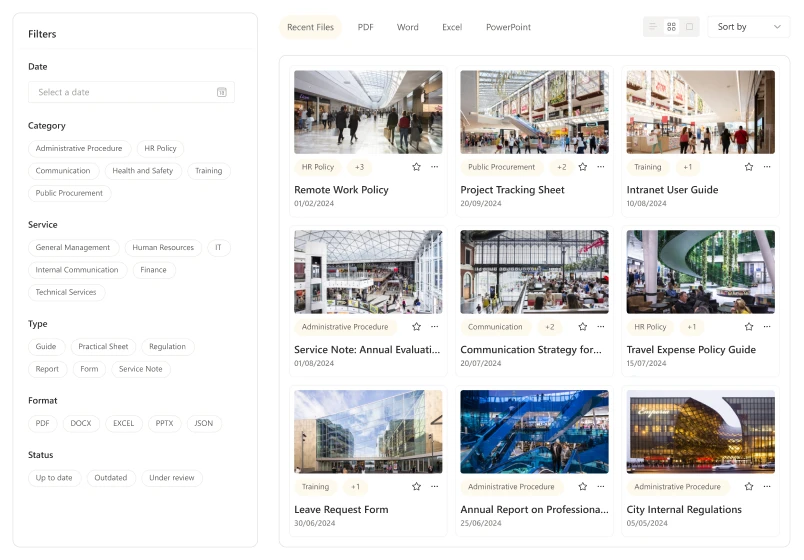
A clear, organized document base.
Give your teams structured access to procedures, documentation, and internal know-how. No more digging. Everything is centralized, up-to-date, and easy to find.

A structured, intuitive intranet.
Centralize projects, onboarding career, training, and documentation. Easy to manage, enjoyable to participate.
.webp)
A unique space with endless options.
Customize your intranet to reflect your brand identity and guidelines. Offer a modern, intuitive interface your employees will enjoy using.
Greater intranet. Happier customers.

“Secure and fully integrated with M365. Also integrated with Teams. Easy to implement and maintain by IT and Marketing.”

“A responsive and attentive team. Components that are regularly updated. Thank you for your daily support!”

“A great team for follow-up and products that improve the Microsoft SharePoint experience.”

“A great partnership that has developed over time, and excellent support from Ninon, who assists and supports us in the development of our intranet. Our needs and suggestions are shared directly with Ninon every month.”
Our certifications




Go further with more modules
At Jint, everything is modular. Our products are also available individually.
Jint Mobile App

Your Digital Workplace in your pocket, to (re)connect every employee.
Jint Newsletter Studio

A creative studio to build impactful, engaging newsletters in just a few clicks.
Jint Translator

Instant, automatic translations right inside your SharePoint intranet.
Jint Genius

AI-powered content creation and employee assistance.
Frequently asked questions
about Jint for SharePoint.
Is Jint compatible with existing SharePoint permissions?
Absolutely. Jint respects your existing Microsoft 365 security model and integrates seamlessly with your permission structures.
Can Jint help simplify SharePoint content management?
Yes. Jint introduces streamlined publishing workflows, predefined templates, and clear content ownership, reducing complexity for administrators and content creators.
Do we need to rebuild our SharePoint intranet to use Jint?
No. Jint sits on top of your existing SharePoint environment. You can enhance your current structure without needing to start from scratch.
How does Jint enhance SharePoint intranets?
Jint transforms SharePoint into a modern, engaging intranet by layering intuitive design, governance tools, and ready-to-use templates. It makes SharePoint more user-friendly while maximizing your existing Microsoft 365 investment.

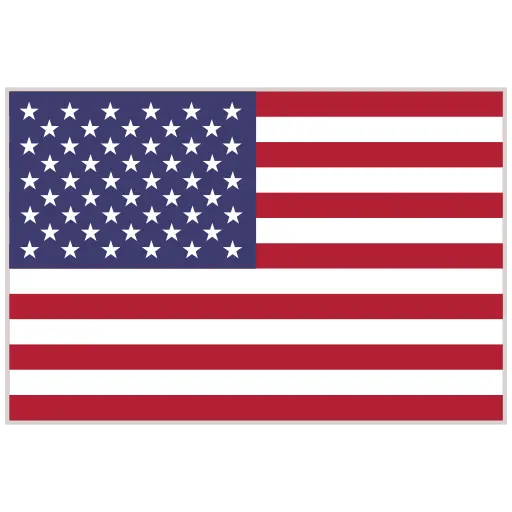
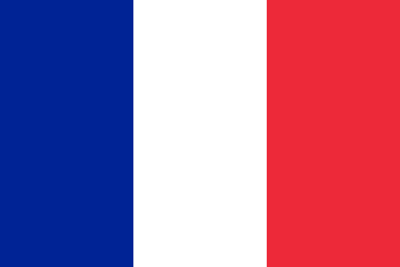








%20(1)%20(1).webp)



