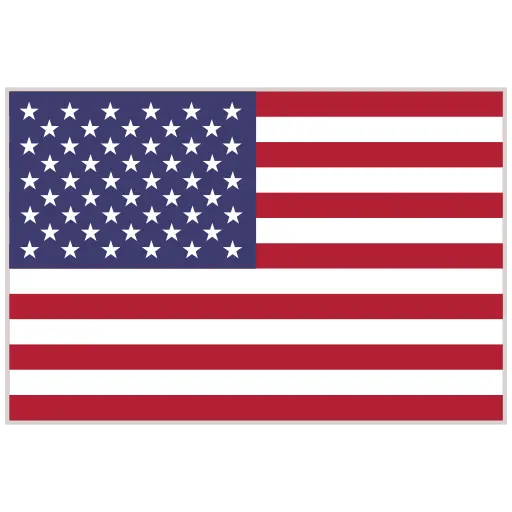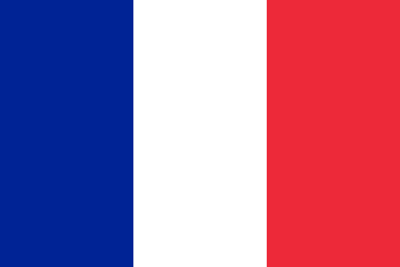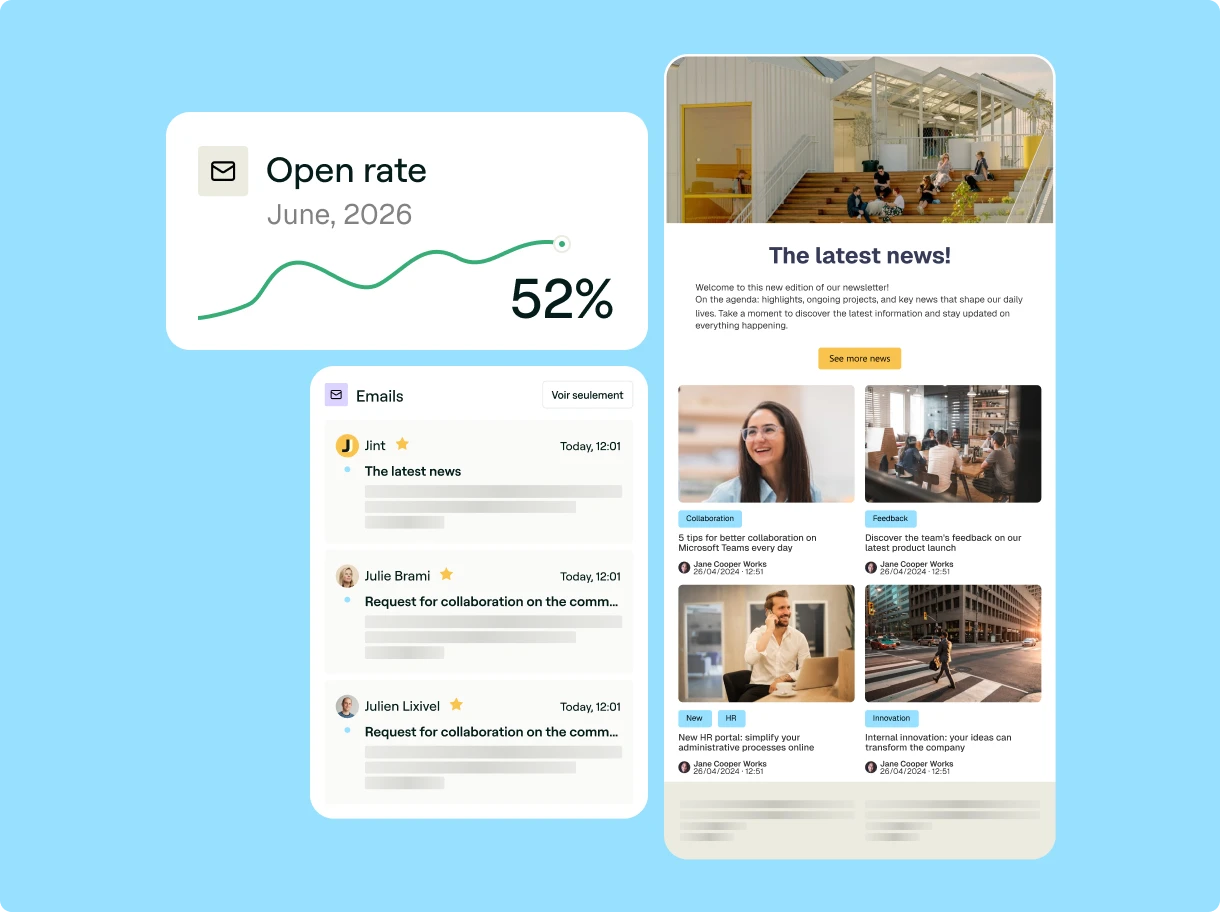.jpg)
.jpg)
Already trusted by over 1M employees worldwilde


.jpg)

Create. Target. Analyze.
From SharePoint, access ready-to-use templates and a distribution engine integrated into Microsoft 365. No more copy-pasting. Your content is built to perform. Reinvent your internal campaigns. Create communications faster, without compromising on impact.

The agility of a studio, simplified.
Design all your internal campaigns with Jint Newsletter Studio. A clean interface, personalization tools, customizable templates, and direct SharePoint integration. Launch newsletters in just a few clicks. Save time. Gain impact.

Precision targeting. Without the effort.
Target by department, location, role… Leverage your Microsoft 365 directory for precise segmentation. Your messages are always relevant, delivered to the right audience, at the right time.

Clear insights. Smarter actions.
With Jint Newsletter Studio, every send is an opportunity to optimize. Reading and engagement stats, A/B tests, multi-send scheduling… Track your performance. Continuously improve.

Seamless delivery. Maximum security.
Integrated natively into Microsoft 365, every newsletter is distributed safely within your tenant. No external tools, no risk. Just smooth, compliant campaigns that reach your teams with confidence.
Your challenges, our solutions

Impactful messages, without leaving SharePoint.
Orchestrate your internal comms with newsletters that make an impact. Reuse existing content with direct SharePoint integration. Everything is designed for speed, without compromising quality.

Deliver unique newsletters.
Use or create your own templates. Customize every newsletter to your brand and visual identity. Modern, intuitive, and effective communications your employees will want to read.

A strategic driver of employee engagement.
Gain speed, autonomy, and execution quality for newsletters that engage. And performance doesn’t stop at sending. Track the real-time impact of your campaigns with integrated KPIs.
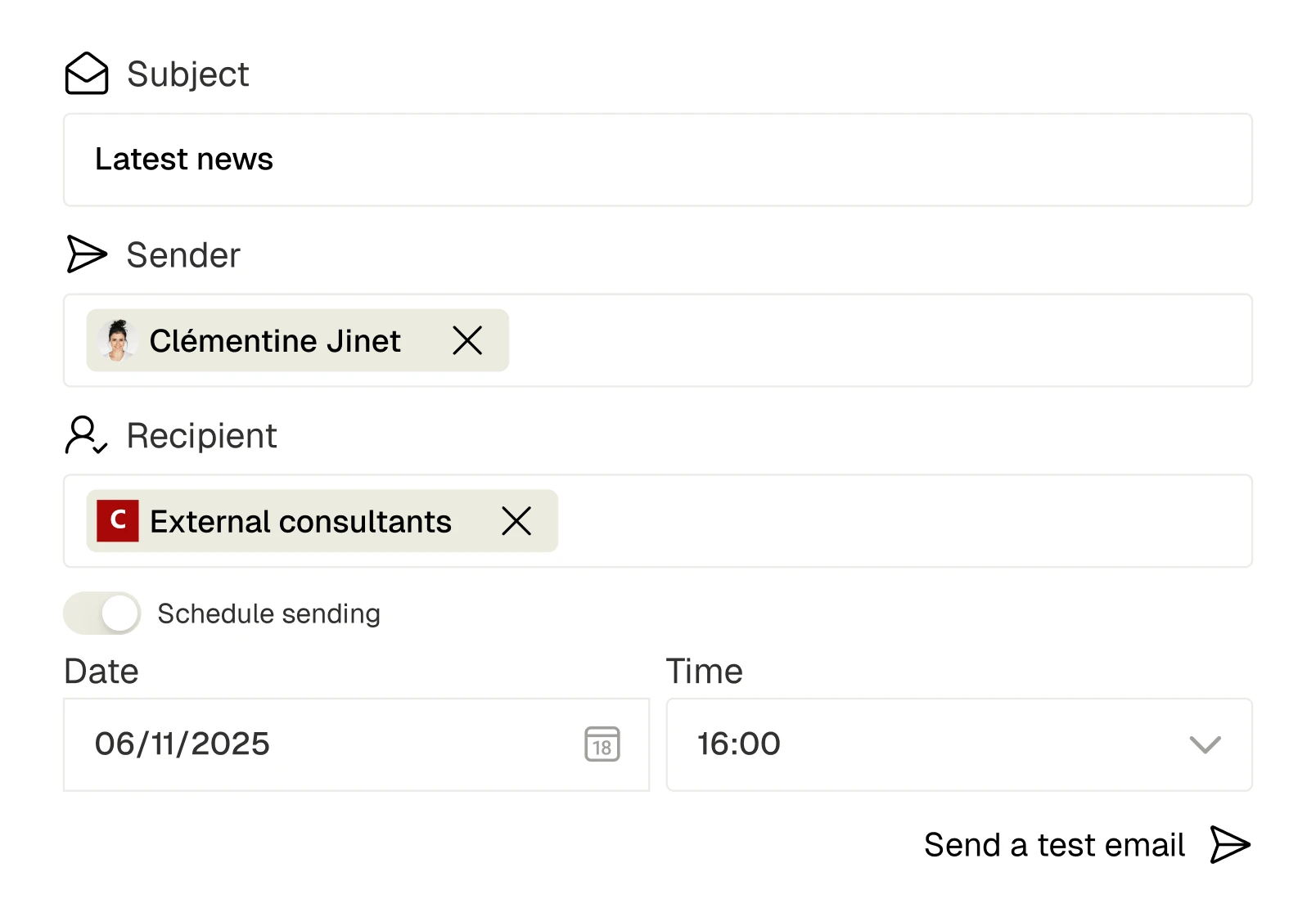
Right message. Right people. Every time.
Deliver targeted communications without technical complexity. Natively connected to M365, Jint Newsletter Studio gives you precise audience management, smooth large-scale distribution, and flexible scheduling.
Finally, an intranet that drives
productivity.
A glimpse into a transformed experience.
Great intranet. Happier customers.

“Secure and fully integrated with M365. Also integrated with Teams. Easy to implement and maintain by IT and Marketing.”

“A responsive and attentive team. Components that are regularly updated. Thank you for your daily support!”

“A great team for follow-up and products that improve the Microsoft SharePoint experience.”

“A great partnership that has developed over time, and excellent support from Ninon, who assists and supports us in the development of our intranet. Our needs and suggestions are shared directly with Ninon every month.”
Our certifications




Go further with more modules
At Jint, everything is modular. Our products are also available individually.
Jint Mobile App

Your Digital Workplace in your pocket, to (re)connect every employee.
Jint Newsletter Studio

A creative studio to build impactful, engaging newsletters in just a few clicks.
Jint Translator

Instant, automatic translations right inside your SharePoint intranet.
Jint Genius

AI-powered content creation and employee assistance.
Frequently asked questions
about Jint Newsletter Studio.
Is Jint Newsletter Studio mobile-friendly?
Yes. All newsletters are optimized for both desktop and mobile devices, ensuring a consistent and accessible reading experience.
Does Newsletter Studio track engagement?
Absolutely. You can measure open rates, click-through rates, and audience engagement to continuously optimize your internal communications.
Can newsletters be targeted to specific employee groups?
Yes. You can segment recipients by department, role, location, or custom groups, ensuring messages are relevant and impactful.
How does Jint Newsletter Studio simplify newsletter creation?
With drag-and-drop templates, personalized sections, and automatic integration with intranet content, building newsletters is quick and user-friendly.