Automation that actually understands you
Most organizations struggle with project chaos. Information is scattered across email chains, chat threads, and disconnected cloud drives. Teams struggle to track tasks, find files, and get a clear, immediate view of project status.
Why project collaboration fails.
Traditional project management tools often create more silos, separating conversation from action and forcing users to jump between applications.
Ineffective collaboration is costly:
Scattered Information
Project files, tasks, and conversations live in different systems, making it impossible to find a single source of truth.
Lack of Visibility
Without a central dashboard, managers can't see real-time progress, and team members are blind to dependencies.
Inconsistent Processes
Every team creates projects differently, leading to governance issues and a confusing experience for everyone.
Poor Team Alignement
When tasks and goals aren't clearly visible, teams lose focus and alignment on key objectives.
The results? This leads to duplicated work, missed deadlines, and constant frustration.
Turn collaboration into a strategic lever with Jint.
Jint transforms your Microsoft 365 environment into a unified and governed hub for project collaboration. We provide the structure to centralize information, track progress, and connect your teams, all from the tools they already use.
Standardize project creation with pre-defined templates for consistent, governed workspaces.
Centralize task management by pulling tasks from Planner, To Do, and Outlook into one view.
Provide visual project tracking with clear, at-a-glance dashboards for status, budget, and goals.
Connect people and information by making it easy to find project experts, files, and resources.
The result? Projects run smoother, teams are more aligned, and everyone knows exactly what to do and where to find what they need.
Govern. Plan. Connect.
.webp)
Govern and Standardize
Build consistent, easy-to-navigate project spaces every time.
.webp)
Plan and Execute
Define clear objectives and manage team tasks in one place.
.webp)
Connect and Foster Team Work
Find experts, share ideas, and keep the team in sync.
.webp)
Track and Monitor
Get a real-time, visual status on project health and progress.
More use cases
We’ve created practical, strategic tools to guide your thinking, and structure your actions.

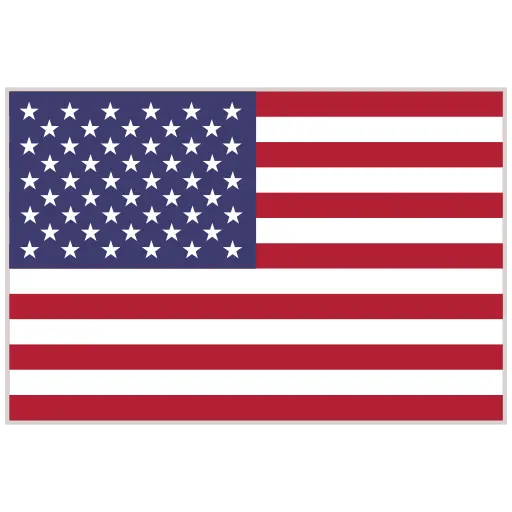
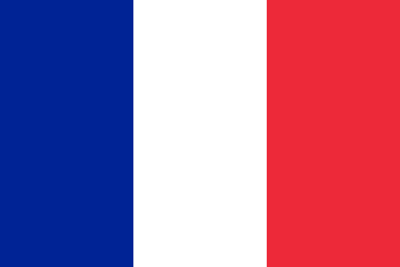







.webp)


