What Is SharePoint?
SharePoint is Microsoft’s collaboration and content management platform. It’s built to create intranets, organize information, centralize documents, share knowledge, and support team collaboration.
Because it’s part of Microsoft 365, SharePoint connects naturally with Teams, OneDrive, Outlook, Viva, and the Power Platform.
This makes it a strong foundation for any organization looking to structure internal communication, coordinate teams, and bring clarity to information.
In practice, SharePoint allows organizations to:
- build communication or team sites;
- publish and manage internal news;
- store, version, and co-edit documents;
- automate workflows and approvals;
- create knowledge bases and searchable content hubs;
- deliver a complete intranet aligned with Microsoft’s ecosystem.
For many companies, SharePoint has become the backbone of their digital workplace.
Why choose SharePoint for your intranet instead of an external platform?
With so many standalone intranet solutions on the market, choosing SharePoint may seem like one option among many. In reality, it offers several decisive advantages.
Native integration with Microsoft 365
SharePoint is already part of the tools employees use every day.
Teams, OneDrive, Outlook, Viva, Loop, Power Automate: everything works in continuity, without integrations to build or sync issues to manage.
This ensures a consistent and stable user experience across the entire digital environment.
A Familiar Experience for Users
Employees spend their day working within Microsoft 365 tools. An intranet built on SharePoint provides a natural continuity with these habits. Navigation, interface patterns, permissions management, interactions… everything feels familiar.
A rational and cost-efficient choice
SharePoint is included in Microsoft 365 licensing.
External intranet platforms require an additional subscription and introduce yet another tool for users and IT teams to manage.
SharePoint allows organizations to simplify their digital landscape — not complicate it.
Unified security, compliance and governance
All data stays in Microsoft’s infrastructure, benefiting from Entra ID authentication, compliance policies, retention rules, DLP protections and secure document management.
Companies avoid the risks associated with storing content in external environments.
An intranet that evolves with Microsoft’s roadmap
SharePoint continuously evolves with Microsoft 365: new page models, enhanced components, Viva integrations, Copilot for M365, deeper Teams merging.
Choosing SharePoint means choosing a platform actively maintained and reinforced by one of the largest product roadmaps in the industry.
SharePoint: a platform that can be adapted to any business
SharePoint is not a rigid intranet software. It is a flexible platform that can adapt to organizations of any size and structure.
A powerful and flexible architecture
SharePoint provides a modular framework that allows teams to build exactly what they need:
- Customizable sites and pages;
- configurable web parts;
- scalable document libraries;
- lists, tasks, metadata and views;
- automated workflows;
- reusable templates for industrialized deployment.
Companies can design an intranet that reflects their processes, governance model and content structures — without creating complexity.
A tool that is suitable for both SMEs and international groups
SharePoint works for:
- small companies looking for a simple communication hub;
- mid-size organizations with multiple teams and business units;
- global companies with multilingual needs and thousands of assets;
- regulated sectors requiring strict content and access control.
Its resilience and adaptability make it suitable for almost any configuration.
The strategic advantage of being inside Microsoft 365
Because SharePoint lives inside Microsoft 365, organizations naturally benefit from:
- Entra ID secure authentication;
- Copilot for M365 for content generation and semantic search;
- native Teams / Outlook / OneDrive integrations;
- automation and app creation through the Power Platform;
- long-term compatibility with Microsoft’s business ecosystem.
This level of integration is unmatched by external intranet platforms.
What is SharePoint used for?

1. Internal communication (Intranet)
SharePoint is used to structure and animate internal communication:
corporate news, leadership messages, HR content, onboarding journeys, video content, department pages and more.
It offers communication teams:
- a modern and flexible CMS;
- visual templates;
- targeted publishing options;
- analytics and engagement metrics.
2. Team collaboration and project management
Team sites centralize the content and structure of a project or department.
Combined with Teams, they ensure version control, shared documents, lists of tasks, conversation history and real-time co-editing.
SharePoint becomes the single source of truth for teamwork.
3. Knowledge management
SharePoint is often used to build internal knowledge hubs:
FAQs, glossaries, best practices, case studies, learning content and searchable repositories.
Advanced search and metadata help employees find what they need quickly and reliably.
4. Digital Hub and entry point for business tools
An intranet built on SharePoint can serve as the gateway for business applications, HR resources, IT services, forms, Power BI dashboards and internal communities.
It becomes the home page of the organization.
5. Workflow automation
SharePoint combined with Power Automate makes it simple to automate:
- approval flows;
- notifications;
- validation cycles;
- reminders;
- document archiving.
This improves operational efficiency and reduces manual tasks.
Practical examples: SharePoint enhanced by Jint
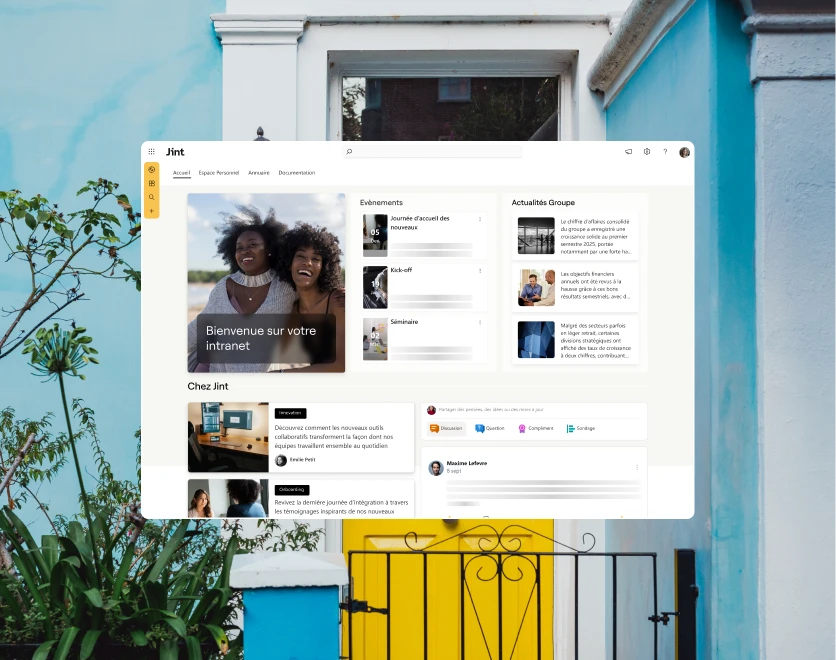
At Jint, we help organizations turn SharePoint into a modern, intuitive and business-oriented intranet.
A complete communication intranet
We design and deliver intranets built on SharePoint Online with:
- a clean editorial system,
- modern layouts,
- a refined navigation structure,
- mobile optimization,
- Standardized templates.
Ready-to-use team sites
We provide collaboration templates designed for project teams, business units and communities, including:
- libraries,
- lists,
- ready-made workflows,
- structured document layouts.
Knowledge Hub implementations
Creation of knowledge repositories, including:
- glossaries,
- FAQs,
- process libraries,
- searchable metadata,
- Viva Connections integration.
Add-On layers to unlock more value
Jint offers extensions and components that enrich SharePoint and simplify the user experience:
- simpler editing;
- enhanced navigation;
- improved information architecture;
- richer templates;
- more intuitive interfaces.
Conclusion
SharePoint is a powerful foundation for any organization seeking a reliable, scalable and modern intranet.
Its native integration with Microsoft 365, modular architecture and adaptability make it a future-proof investment.
Used intelligently, SharePoint becomes more than an intranet.
It becomes the engine of communication, collaboration and knowledge inside the company.
At Jint, we take this foundation and turn it into a sharp, efficient and user-friendly experience — built for both the business and IT, and designed to evolve with the organization.


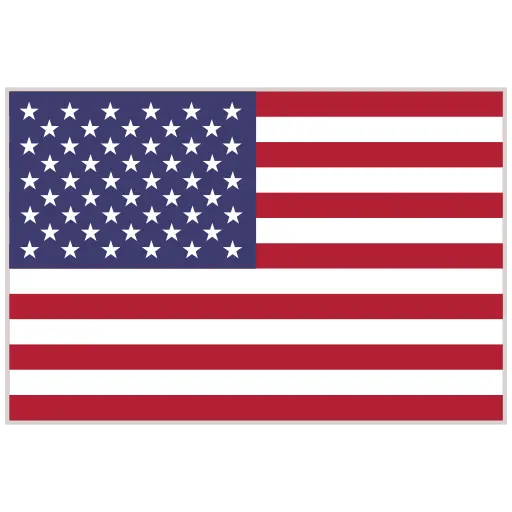
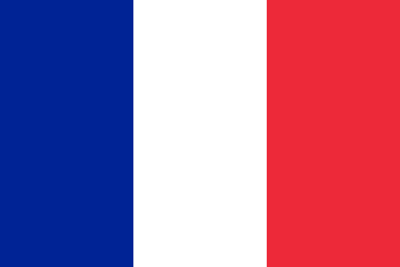





.webp)

.jpg)
.webp)


