Microsoft SharePoint is software that allows businesses to create intranets and team sites to improve their internal communication, internal collaboration, and internal knowledge management. This technology has already attracted more than 200,000 companies worldwide.
Would you also like to create your company intranet and use SharePoint for your content management? Be aware that SharePoint is available in two versions: Online and On-premise (or Server).
What are the differences between SharePoint Online and SharePoint On-premise? And more importantly, which is the best intranet solution for your company? Jint provides you with the keys to choose the SharePoint product that is best suited to the needs of your organization, in terms of cost, ease of updating, and data security. Happy reading!
SharePoint Online: Introduction
SharePoint Online is the first option available to companies that want to have a "sexy" intranet based on Microsoft's SharePoint platform.
Definition of SharePoint Cloud
SharePoint Online, or SharePoint Cloud, is the online version of Microsoft SharePoint's collaborative work tool. This application is included in the Microsoft 365 subscription.
Architecture and Hosting in the Cloud
The main feature of the SharePoint Online solution is that it is based on the Microsoft Cloud.
Using Microsoft 365 Infrastructure
SharePoint Online is hosted on Microsoft's servers. Company data is stored in secure data centers, and backups are handled by Microsoft.
Automatic Updates
Microsoft is responsible for evolving the SharePoint Online solution over time. With SharePoint Cloud, updates and upgrades are automatic. The company benefits from SharePoint's new features as soon as they are released.
Benefits of SharePoint Online
SharePoint Cloud has several strong points that can tip the balance in favor of this web software when it comes to choosing the best solution for creating your company intranet.
Accessibility and Flexibility
Compared to SharePoint On-premise, SharePoint Online has the major advantage of being accessible from anywhere and from any device (desktop computer, smartphone, laptop, tablet, etc.) as long as there is an internet connection.
The online version of SharePoint is therefore suitable for companies that practice hybrid work, international organizations, or structures that need to collaborate or share resources with their clients, partners, or service providers.
Costs that Evolve with Use
The SharePoint Online application is included in the Microsoft365 subscription. The collaborative work software can also be purchased independently. In any case, the price of SharePoint Cloud depends on the number of users.
Furthermore, adopting the SharePoint Online software program does not require investment in hardware. Therefore, setting up the Cloud version of SharePoint is more economical than installing SharePoint On-premise.
Drawbacks of SharePoint Online
Despite its strengths, SharePoint Cloud has some weaknesses to consider when choosing the best intranet solution for your company.
Dependence on Internet Connectivity
As a Cloud-based application, SharePoint Online requires an internet connection to function. If your offices are located in an area with poor internet network coverage, the Cloud version of SharePoint is therefore not the best option for creating your digital workspace.
Limitations in Customization Compared to SharePoint On-premise
The main weakness of the SharePoint Online solution is its lack of customization when compared to SharePoint On-premise. However, this limitation can be easily overcome by installing an additional software program, such as Jint. Jint is an extension of SharePoint Online that allows the addition of features to a SharePoint Online intranet and the modification of its design to create a custom, intuitive, and engaging Digital Workplace.
SharePoint On-Premise: Introduction
SharePoint On-premise is the second option available to businesses that want to establish an intranet using Microsoft SharePoint software.
Definition of SharePoint On-premise
SharePoint On-premise is the on-site version of Microsoft SharePoint's internal collaboration tool. It is also referred to as "SharePoint on-site," "SharePoint On-Premise," "SharePoint On-Prem," or "SharePoint Server."
Architecture and Deployment of SharePoint On-premise
As its name suggests, the main characteristic of SharePoint On-premise is that it is the "on-site" version of SharePoint
Local Servers
SharePoint On-premise is hosted on the company's servers. Therefore, the organization's information is stored on its local network or on servers accessible via the internet. This solution is suited to structures that wish to maintain control over the protection of their data.
Update Management
Updates and upgrades related to SharePoint On-premise are managed by the company's IT department. As a result, new features are available only after the IT department's intervention. Moreover, Microsoft only releases a version of SharePoint Server monthly. Therefore, SharePoint On-premise has fewer updates than the Online version.
Advantages of SharePoint On-premise
SharePoint On-premise has several strengths to consider when choosing the best solution for creating your SharePoint intranet.
Total Control Over Infrastructure
With SharePoint On-premise, the company retains full control over the infrastructure of its intranet and the management of its data. Provided that the necessary skills are available internally, the organization ensures the security of its data.
Deep Customization
SharePoint On-premise also has the advantage of being highly customizable. This solution adapts to the needs and constraints of the organization, particularly in terms of data storage space.
Drawbacks of SharePoint On-premise
Despite its strengths, the on-site version of SharePoint has some weaknesses that could influence the choice of your intranet solution.
High Initial Costs
One of the main drawbacks of SharePoint On-premise is the cost of its installation. To adopt the on-site variant of SharePoint, the company must indeed acquire specific hardware, including local servers.
Complex Maintenance and Management
The other major disadvantage of SharePoint On-premise is the complexity of its maintenance and daily management. These operations indeed fall to the internal IT department. The organization must therefore have the necessary skills.
More Limited Features
Finally, the last main disadvantage of SharePoint On-premise is that this version does not provide access to all SharePoint features.
Feature Comparison
The basic features of SharePoint Online and SharePoint On-premises are the same. However, the two intranet creation solutions differ in terms of cost and security management.
Content Management
SharePoint Online and SharePoint On-premise are both technologies designed to improve content management, knowledge sharing in companies, and internal collaboration.
Document Storage and Organization
Both SharePoint Cloud and SharePoint On-premise solutions allow for sharing, storing, managing, organizing, and accessing documents in a secure and centralized manner. However, unlike SharePoint On-premises, SharePoint Online does not allow for unlimited data storage.
Workflows and Automations
Both versions of SharePoint also allow for the creation of workflows to streamline internal processes, increase employee productivity, and improve the user experience. SharePoint On-premises is more customizable and slightly more efficient at designing specific workflows.
Collaboration and Communication
In both its cloud version and its on-site variant, Microsoft SharePoint facilitates collaborative work and internal communication.
Sharing and Collaboration
Tools Both versions of SharePoint allow the creation of intranets, team sites, or internal communication portals to improve information sharing, facilitate collaborative work, and strengthen corporate culture.
Integration with Other Applications
The Online version of SharePoint is seamlessly integrated with other applications in the Microsoft365 suite, including Microsoft Teams, Outlook, and PowerPoint. Integration of Microsoft365 with SharePoint On-premise is also possible. This hybrid solution must be configured by internal administrators.
Security and Compliance
In terms of data security, SharePoint On-premise and SharePoint Online have notable differences.
Security Measures in SharePoint On-premise
With SharePoint On-premise, data security is managed by the company itself.
Access Control
The company's IT department retains control over access rights to its intranet. To allow external users to connect to the platform, the IT service must build a bespoke connection infrastructure.
Data Encryption
Companies that opt for the SharePoint On-premise solution store their data on their local network. The internal IT team is responsible for protecting the information and encrypting the Data.
Security Measures in SharePoint Cloud
With SharePoint Online, Microsoft is responsible for ensuring the protection of its customers' data.
Microsoft 365 Security Policies
When a company opts for the SharePoint Online solution, its information is kept in Microsoft's data centers and is subject to Microsoft 365 security policies.
Compliance with Regulatory Standards
Microsoft protects the data of SharePoint Online customers in compliance with regulatory and industry compliance standards. Furthermore, Microsoft assists its customer companies in meeting their audit and compliance obligations.
Costs and Subscription Models
In terms of costs and subscription models, SharePoint Online and SharePoint On-premise are subject to very different regimes.
Costs Associated with SharePoint On-premise
The costs associated with SharePoint On-premises are relatively significant. The company must indeed make an initial investment to equip itself with local servers suited to its needs and to acquire a (perpetual) license from Microsoft.
Once the SharePoint On-premise solution is deployed in the organization's IT environment, the latter must also bear maintenance costs and incur expenses to ensure data security.
Costs Associated with SharePoint Cloud
Employers who opt for the SharePoint Online intranet solution simply pay a monthly fee, which is calculated based on the number of users.
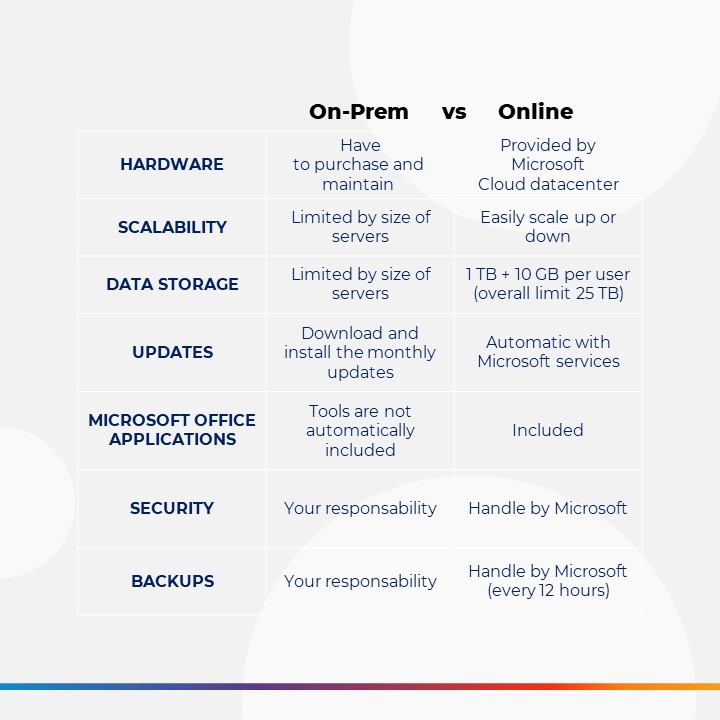
SharePoint Online VS SharePoint On-premise: Key Takeaways
When choosing between SharePoint Online and SharePoint On-premise for your business, the answer depends on the needs of your organization and its constraints. In summary:
- On-premise SharePoint is suitable for organizations that wish to have perfect control over the protection of their data, want to equip themselves with a 100% customized digital work environment, and have internal IT skills as well as a substantial budget.
- SharePoint Cloud is the best intranet solution for companies that prioritize speed of installation, ease of maintenance, accessibility, and perfect integration with the tools of the Microsoft365 suite, while ensuring a high level of security.
Are you looking to create your custom Digital Workplace in SharePoint Online? Click here to discover Jint, the extension that allows you to create personalized, collaborative, and engaging intranets in SharePoint Cloud.

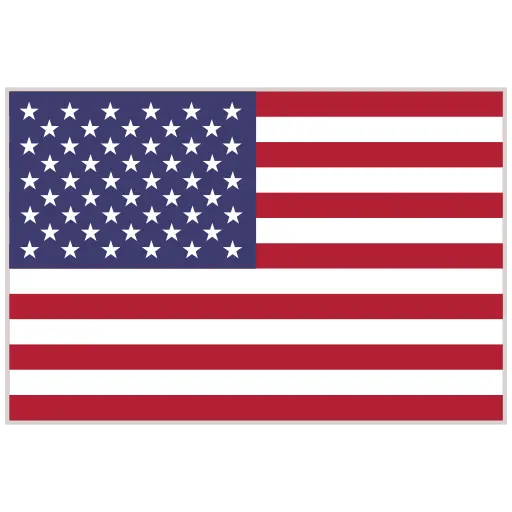
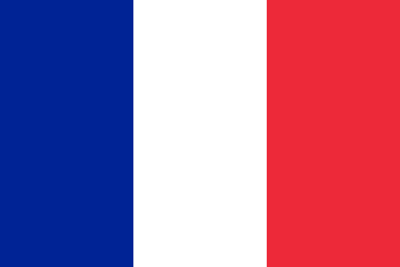




.jpg)

.webp)


